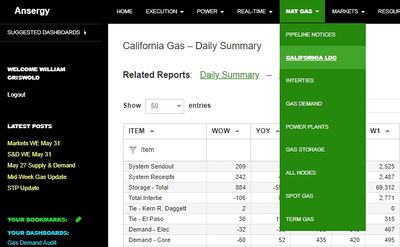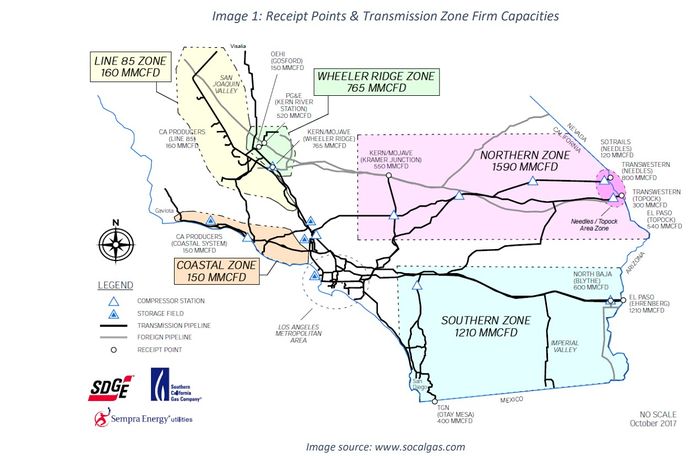Difference between revisions of "Gas Nodal Intertie Daily"
Jump to navigation
Jump to search
(Created page with "== Where == [https://wp.ansergy.com/nodal-intertie-daily/ Main Menu / Natural Gas / California Gas Daily Summary] This report is found as a link within the California Gas –...") |
|||
| (One intermediate revision by the same user not shown) | |||
| Line 1: | Line 1: | ||
== Where == | == Where == | ||
| − | [https://wp.ansergy.com/nodal-intertie-daily/ Main Menu / Natural Gas / California Gas Daily Summary] This report is found as a link within the California Gas – Daily Summary page. | + | [https://wp.ansergy.com/nodal-intertie-daily/ Main Menu / Natural Gas / California Gas Daily Summary] This report is found as a link within the [https://wp.ansergy.com/natural-gas-node-report-daily-summary California Gas – Daily Summary] page. |
| Line 7: | Line 7: | ||
= What = | = What = | ||
| − | This report contains a | + | This report contains a daily chart view of intertie gas data over the past 365 days. Use the Intertie Filter to change the intertie being displayed. Chart lines include Current (actual Intertie data for a particular day), and Last_Day, which draws a straight line from the most recent day across the chart, allowing for easy comparison between days. |
| − | [[File: | + | |
| + | Links to Chart Data, Summary, and Weekly Chart are also available at the top of the report. | ||
| + | |||
| + | [[File:Nodal Intertie Daily Chart.jpg|alt=Chart Depiction|none|thumb|700x700px|Chart Depiction]] | ||
Latest revision as of 10:33, 6 June 2021
Where
Main Menu / Natural Gas / California Gas Daily Summary This report is found as a link within the California Gas – Daily Summary page.
What
This report contains a daily chart view of intertie gas data over the past 365 days. Use the Intertie Filter to change the intertie being displayed. Chart lines include Current (actual Intertie data for a particular day), and Last_Day, which draws a straight line from the most recent day across the chart, allowing for easy comparison between days.
Links to Chart Data, Summary, and Weekly Chart are also available at the top of the report.
Related Reports
- Pipeline Notices
- California Gas Daily Summary
==