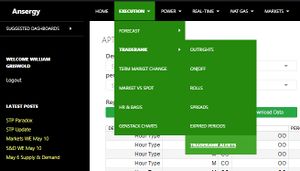Difference between revisions of "TradeRank Alerts"
Jump to navigation
Jump to search
(Created page with "=== Where === Main Menu / Execution / TradeRank / Traderank Alerts alt=|left|thumb|On-Off Menu Location = What = TradeRank plots term...") |
|||
| Line 1: | Line 1: | ||
=== Where === | === Where === | ||
Main Menu / Execution / TradeRank / Traderank Alerts | Main Menu / Execution / TradeRank / Traderank Alerts | ||
| − | [[File: | + | [[File:Execution-TradeRank-Alerts-Menu.jpg|alt=|left|thumb|Traderank Alert Menu Location]] |
| Line 12: | Line 12: | ||
= What = | = What = | ||
| − | TradeRank | + | TradeRank Alerts allow a user to create an automated notification email whenever a desired outcome or variable is reached within traderank. Use each of the filters at the top of the table to winnow the rows to a single entry, then click the "Set Alert" button to enter your desired criteria to be alerted upon. |
| − | [[File:Execution-TradeRank- | + | [[File:Execution-TradeRank-Alerts-Description.jpg|alt=|left|thumb|Alert Table]] |
| Line 23: | Line 23: | ||
| − | == | + | = How Alerts Are Used = |
| + | Alerts are often utilized by users that wish to know when Ansergy's forecast, the market price, etc, have reached a desired outcome. When that outcome is reached, an email will be automatically sent to that user's inbox with a notification. | ||
| − | |||
| − | |||
| − | |||
| − | |||
| − | + | A detailed tutorial of how to set and use Alerts can be found on the [https://wp.ansergy.com/product-update-alerts/ Ansergy website using this link]. | |
| − | |||
| − | |||
| − | |||
| − | |||
= Related Reports = | = Related Reports = | ||
Revision as of 10:59, 11 May 2021
Where
Main Menu / Execution / TradeRank / Traderank Alerts
What
TradeRank Alerts allow a user to create an automated notification email whenever a desired outcome or variable is reached within traderank. Use each of the filters at the top of the table to winnow the rows to a single entry, then click the "Set Alert" button to enter your desired criteria to be alerted upon.
How Alerts Are Used
Alerts are often utilized by users that wish to know when Ansergy's forecast, the market price, etc, have reached a desired outcome. When that outcome is reached, an email will be automatically sent to that user's inbox with a notification.
A detailed tutorial of how to set and use Alerts can be found on the Ansergy website using this link.
Related Reports
- Forecasts
- 25 Year
- 5 Minute
- Scenarios - 1 Year
- TradeRank
- Outrights
- Spreads
- Rolls
- OnOff
- Expired Periods
- TradeRank Alerts
- Term Market Change
- Market vs Spot
- Heat Rate & Basis
- Stack Charts
- Stack Detail
==