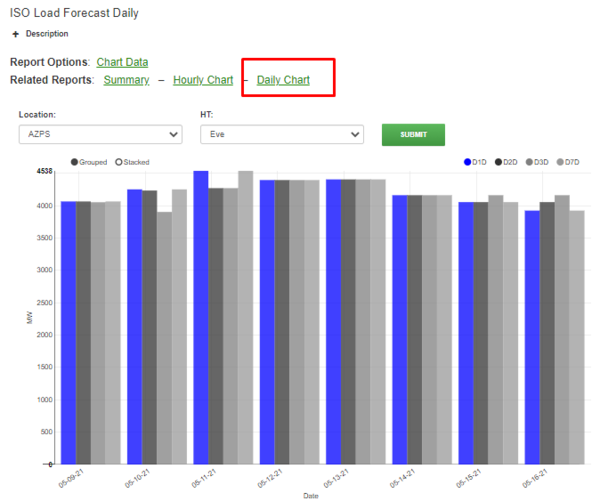ISO LOAD FORECAST DAILY
Jump to navigation
Jump to search
Where
Main Menu / POWER / DEMAND / ISO DEMAND FORECAST / DAILY CHART
What
- Select location and HT (Hour Type) then click submit
- Compare forecast from today (D1D) VS 2 DAYS VS 3 DAYS VS 1 WEEK (D7D)
- Click the colored circle to hide or show additional data/line
- Loc – the location
- BANC_SMUD
- ISO
- Northwest_IPCO
- Northwest = IPCO+PACW+PGE+PSEI
- Northwest_PACW
- Northwest_PGE
- Northwest_PSEI
- NP15 – PG&E
- Southwest_AZPS
- Southwest_NEVP
- Southwest_PACE
- Southwest = AZPS + NEVP + PACE
- SP15_MWD
- SP15_SCE
- SP15_SDGE
- SP15 = MWD + SCE + SDGE + VEA
- SP15_VEA
- Date – the day being forecasted
- HT – there are five hour types
- Flat – Hours 1 to 24
- On-Peak – Hours 7 to 22
- Off-Peak – Hours 1 to 6 and 23 to 24
- Solar Ramp Up – Hours 11 to 16
- Solar Ramp Down – Hours 19 to 21
- Hours – The number of hours in the hourtype
- D1D – The most recent ISO’s forecast, typically today’s forecast
- D2D – Yesterday’s ISO forecast
- D3D – Three Days ago
- D7D – Seven Days ago
NOTE: The ISO forecasts out seven days, therefore D7D will only have one current date. The other dates are filled in using the last date.